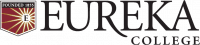All labs on campus have the Adobe Creative Cloud Suite installed. To use any of the applications, you need to create an Adobe ID (which is free).
Please note that this Adobe ID will only give access to the entire Adobe CC Suite on campus lab computers. If you sign into Adobe Create Cloud on a personal device, you will only be able to run trial versions of the software.
On a campus computer launch the Adobe Create Cloud application that you are trying to use.
Sign in when prompted. If you do not have an Adobe ID, click the "Get an Adobe ID" link.
If signing up for a new Adobe ID fill out the requested info and click the sign up button.
On lab computers, you do not have to sign out of Adobe as once you log off the computer, your session on the computer is erased at that time and you will no longer be signed in.
If you are a student worker using a shared office computer, please log out of your Adobe account before logging out of the computer.
You can log out of your account either in the Adobe application you are using, or the Adobe Create Cloud application.