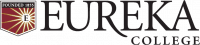Resources
ResourcesStudent Life Resources
Bias Incident Reporting
A bias incident involves language or behaviors demonstrating bias against persons or groups because of factors, actual or perceived, like race, ethnicity, national origin, religion, creed, age, sex, gender, gender identity, gender expression, sexual orientation, medical condition, body size, disability, marital status, familial status, pregnancy, predisposing genetic characteristics, veteran status, domestic violence victim status, ex-offender status, or socioeconomic status. Bias incidents are intentional and unintentional.
Learn More
Campus Police
During the academic year, Eureka College provides a full-time campus police officer throughout the week and will coordinate services for the weeknights and weekends.
Learn More
Campus Calendar
Check out the campus calendar for events and happenings all across campus!
View Calendar
EC Threat Assessment Team
Eureka College’s Campus Assessment, Response, and Evaluation (EC CARE) Team serves as a single point of contact to report unusual or troubling behavior.
Learn More
Illinois Tobacco Quitline
The Illinois Tobacco Quitline is a FREE resource for tobacco users who want to quit for good.
Learn More
LGBTQ Resources
Eureka College embraces diversity as a core value and define diversity as creating a campus community that reflects the diversity of our nation and promotes intercultural understanding.
Learn More
Meal Plan Information
All full time residential students are required to be on one of Eureka College’s four meal plan offerings.
Learn More
Mental Health Resources
ULifeline provides students a Self-Evaluator toolkit which is a confidential online mental health assessment developed for ULifeline by Duke University Medical Center.
Learn More
Resources for Students with Children
We welcome students in all stages of life. Here you'll find resources for students who are parents.
Get Info
Academics and Forms
Add/Drop/Withdrawal Form
After a semester begins, students and advisors may no longer make changes to registrations using SONIS Web. Instead, students should submit a completed Add/Drop/Withdrawal form (with signatures) to the Office of the Registrar to make changes, which include adding a class, dropping a class, or withdrawing from a class.
Download
College Catalog
The College Catalog lists our EC courses by discipline, complete with a brief description of each course. You can also find important information like the pre-requisites for each course, and the requirements of each degree program.
Learn More
Application For Individualized Major
A student can customize a major course of study based on individual academic interests and professional objectives. Individualized majors and minors are intended for those students whose academic interests cannot be pursued by following established majors. Students interested in an individualized major must obtain approval from their faculty advisor and two other sponsoring faculty members. All individualized majors must meet the minimum standards for majors established in the College Catalog. Applications for an individualized major must be submitted to the Curriculum Committee for approval by the end of the sophomore year, or by the end of the first semester after transfer.
Download
Degree Audits
A student can use the Degree Audit form to track progress toward completion of their degree. Degree Audits are updated on a yearly basis and uploaded to the student's SONIS account.
Learn More
Application For Individualized Minor
A student can customize a minor course of study based on individual academic interests and professional objectives. Individualized minors are intended for those students whose academic interests cannot be pursued by following established minors. Students interested in an individualized minor must obtain approval from their faculty advisor and two other sponsoring faculty members. All individualized minors must meet the minimum standards for minors established in the College Catalog. Applications for an individualized minor must be submitted to the Curriculum Committee for approval by the end of the sophomore year, or by the end of the first semester after transfer.
Download
Change of Academic Advisor
A student may initiate a change of academic advisor if another faculty member is a better match to help the student with his or her academic and/or professional plans. To change an advisor, submit a completed Change of Academic Advisor form (with signatures) to the Office of the Registrar. If you are maintaining more than one advisor, please add notes to indicate which advisor will serve as your “primary” advisor.
Download
Change in Full-Time/Part-Time Status
Changes in status from Full-Time (12+ credits) to Part-Time (11 or fewer credits) or vice versa affect several aspects of college services. When changing your status, either temporarily or permanently, a Change in FT/PT Status form should be submitted to the Office of the Registrar as soon as the change is anticipated so that adjustments/corrections may be made.
Download
Change of Major/Minor/Certificate (Declare or Change Your Program of Study)
New students are assigned an initial major based on their application and conversations with their Admissions Counselors and are encouraged to contact the Office of the Registrar prior to beginning classes to change that major or to add intended second majors, minors or certificates. Once a student begins classes at Eureka, all changes or additions to their program of study [major(s) and minor(s)] must be “declared” by completing the attached Change of Major/Minor/Certificate form (with appropriate signatures) and returning it to the Office of the Registrar for processing.
Download
Course Schedule
View courses that are currently being offered at Eureka College. Search by school year, semester and campus location.
View Courses
Course Substitution
On rare occasions, it may be desirable or necessary to substitute a required course in a student’s program of study with another course, due to curricular objectives, professional objectives, or scheduling necessity. To substitute a required course with another course, submit a completed Course Substitution form (with signatures) to the Office of the Registrar.
Download
Directed Study Agreement
Directed Study is a tutorial arrangement by which a student may take a credit course from the regular curriculum when that course is not being currently offered. A Directed Study must cover material comparable to that included in a regularly scheduled offering of the course. Normally, the Directed Study option is available only as a scheduling necessity when adequate reasons for doing so have been presented. To register for a Directed Study, submit a completed Directed Study Agreement (with signatures) to the Office of the Registrar.
Download
Experiential Learning Grant Application
Students who entered the college under Uniquely Eureka may apply for an Experiential Learning Grant for qualified activities. Return completed forms to the Business Office for review.
Download
Incomplete Form
In special cases, with good cause, a student may be granted additional time, beyond the end of the semester, to complete coursework (not to exceed one semester). To receive an Incomplete, submit a completed Incomplete Form to the Office of the Registrar.
Download
Independent Study Agreement
Individual study of a topic or problem in cooperation with the interested faculty member and the concurrence of the advisor, Division Chair, Provost and Dean of the College, and Associate Dean of the College with arrangements to be completed by the first day of the semester. The study shall not deal with content treated in regular course offerings. To register for an Independent Study, submit a completed Independent Study Agreement (with signatures) to the Office of the Registrar.
Download
Pass/Fail or Audit a Class
Pass/Fail
A junior or senior may elect to register for some courses on a pass-fail basis, provided the courses do not fulfill general education requirements and are not in the area of the major or minor concentration. The aim is to encourage students to broaden their understanding by exploring less familiar fields. This form, with signatures, must be filed in the Registrar’s Office before the first day of the semester. Changes to or from pass-fail shall not be made after the first day of class. A student may not count more than 18 hours of pass-fail credit toward graduation. To receive a grade of “pass,” a student must earn at least the equivalent of a “C” in the course. A grade of “P” will count toward semester hours earned but not be computed in the grade point system. A grade of “F” under the pass-fail option is not included in the grade point average. All non-credit courses rae graded as pass-fail; some may be required for graduation.
Audit
A student may exercise the audit option under the following provisions. A grade of “AU” means that in the judgement of the instructor, the student has attended the course regularly. It must be arranged with the instructor and have advisor approval (via this form) and be registered in teh same manner as any other course. It will be given final approval if a seat in the course is available after all credit enrollments have been served. It may not be changed to a credit basis after the fifth day of the semester, which is the last day to add a course. After the tenth day of the semester, the fee will not be refunded and the audit must be satisfactorily completed or assigned a grade of “W.” A credit course may be converted to audit through the 10th day.
Download
Request For Overload (>18 Credits)
Students may register for up to 18 credits without permission. To register for more than 18 credits, submit a completed Request for Overload (with signatures) to the Office of the Registrar.
Download
Study Abroad Application
Eureka College encourages students to take advantage of our many study abroad opportunities. Studying abroad will expand your knowledge and appreciation of the world and make you a more competitive candidate on the job market. Learn more about the program, available scholarships, and how to apply on the Study Abroad page. The completed form is submitted to Dr. Kate Harlin, who serves as the International Studies Coordinator.
Go to Form
Technology Resources
Adobe Creative Cloud
General information on using Adobe Creative Cloud Suite on campus computers.
Learn More
Eureka College Email
Easily access your Eureka College mail through Microsoft Outlook and take advantage of a number of tools offered. This account will be available to you throughout your time at the College and will close shortly after you graduate.
Login Now
Internet Support 24/7
Trouble with WiFi in the residence halls or elsewhere on campus? Contact Apogee via then number on this flyer!
Learn More
Password Resets
Reset your Eureka Password easily by following the steps in this document!
Learn More
Print/Copy Services
Students have access to several printers/copiers around campus. Each student is allocated a specific amount of funds each semester to print with. More information can be found by clicking the box below.
Learn More
Rave Information
The RAVE Broadcast System is used to notify all students, faculty, and staff of campus wide emergencies and notifications. This includes, but is not limited to campus closings, inclement weather, active shooter, campus wide announcements, and location changes for campus wide events. The RAVE system will send a text and/or email with information to all users. The information shared through the texts and emails will be brief and informative. Use this page to update your RAVE contact information.
Update my Info
Uploading Documents to SONIS
Learn how to upload your mandatory documents to your SONIS account.
Learn More
Support Scope
Eureka College IT Services maintains the college network, college network services, and college owned equipment.
More
Billing and Financial Aid
Financial Responsibility Agreement
The Financial Responsibility Agreement explains the financial responsibilities associated with attending Eureka College. You must sign off on this for every year you attend EC. Questions about this agreement? Contact the Business Office at 309-467-6312.
Click here to learn how to accept
Financial Aid Student Portal
Access your student Financial Aid information. A Eureka College email and network password is required to log in.
Learn More
Handbooks and Policies
Discounts and Benefits
Adobe Creative Cloud Discount
Discounted pricing available for Adobe software, including Photoshop, InDesign, After Effects, Premiere Pro, and more.
Download
Microsoft Office 365
Current students can use MS Office products on their Windows or Mac machines for free.
Learn More
Varsity Buys
Varsity Buys offers student discounts on software such as Parallels, Nero, Power DVD, MS Project, MS Visio, and SPSS.
Learn More
YNAB (You Need A Budget)
Budgeting software for your computer and mobile device. Free for the first year for college students.
Learn More
Student Life Resources
Bias Incident Reporting
A bias incident involves language or behaviors demonstrating bias against persons or groups because of factors, actual or perceived, like race, ethnicity, national origin, religion, creed, age, sex, gender, gender identity, gender expression, sexual orientation, medical condition, body size, disability, marital status, familial status, pregnancy, predisposing genetic characteristics, veteran status, domestic violence victim status, ex-offender status, or socioeconomic status. Bias incidents are intentional and unintentional.
Learn More
Campus Police
During the academic year, Eureka College provides a full-time campus police officer throughout the week and will coordinate services for the weeknights and weekends.
Learn More
Campus Calendar
Check out the campus calendar for events and happenings all across campus!
View Calendar
EC Threat Assessment Team
Eureka College’s Campus Assessment, Response, and Evaluation (EC CARE) Team serves as a single point of contact to report unusual or troubling behavior.
Learn More
Illinois Tobacco Quitline
The Illinois Tobacco Quitline is a FREE resource for tobacco users who want to quit for good.
Learn More
LGBTQ Resources
Eureka College embraces diversity as a core value and define diversity as creating a campus community that reflects the diversity of our nation and promotes intercultural understanding.
Learn More
Meal Plan Information
All full time residential students are required to be on one of Eureka College’s four meal plan offerings.
Learn More
Mental Health Resources
ULifeline provides students a Self-Evaluator toolkit which is a confidential online mental health assessment developed for ULifeline by Duke University Medical Center.
Learn More
Resources for Students with Children
We welcome students in all stages of life. Here you'll find resources for students who are parents.
Get Info
Academics and Forms
Add/Drop/Withdrawal Form
After a semester begins, students and advisors may no longer make changes to registrations using SONIS Web. Instead, students should submit a completed Add/Drop/Withdrawal form (with signatures) to the Office of the Registrar to make changes, which include adding a class, dropping a class, or withdrawing from a class.
Download
College Catalog
The College Catalog lists our EC courses by discipline, complete with a brief description of each course. You can also find important information like the pre-requisites for each course, and the requirements of each degree program.
Learn More
Application For Individualized Major
A student can customize a major course of study based on individual academic interests and professional objectives. Individualized majors and minors are intended for those students whose academic interests cannot be pursued by following established majors. Students interested in an individualized major must obtain approval from their faculty advisor and two other sponsoring faculty members. All individualized majors must meet the minimum standards for majors established in the College Catalog. Applications for an individualized major must be submitted to the Curriculum Committee for approval by the end of the sophomore year, or by the end of the first semester after transfer.
Download
Degree Audits
A student can use the Degree Audit form to track progress toward completion of their degree. Degree Audits are updated on a yearly basis and uploaded to the student's SONIS account.
Learn More
Application For Individualized Minor
A student can customize a minor course of study based on individual academic interests and professional objectives. Individualized minors are intended for those students whose academic interests cannot be pursued by following established minors. Students interested in an individualized minor must obtain approval from their faculty advisor and two other sponsoring faculty members. All individualized minors must meet the minimum standards for minors established in the College Catalog. Applications for an individualized minor must be submitted to the Curriculum Committee for approval by the end of the sophomore year, or by the end of the first semester after transfer.
Download
Change of Academic Advisor
A student may initiate a change of academic advisor if another faculty member is a better match to help the student with his or her academic and/or professional plans. To change an advisor, submit a completed Change of Academic Advisor form (with signatures) to the Office of the Registrar. If you are maintaining more than one advisor, please add notes to indicate which advisor will serve as your “primary” advisor.
Download
Change in Full-Time/Part-Time Status
Changes in status from Full-Time (12+ credits) to Part-Time (11 or fewer credits) or vice versa affect several aspects of college services. When changing your status, either temporarily or permanently, a Change in FT/PT Status form should be submitted to the Office of the Registrar as soon as the change is anticipated so that adjustments/corrections may be made.
Download
Change of Major/Minor/Certificate (Declare or Change Your Program of Study)
New students are assigned an initial major based on their application and conversations with their Admissions Counselors and are encouraged to contact the Office of the Registrar prior to beginning classes to change that major or to add intended second majors, minors or certificates. Once a student begins classes at Eureka, all changes or additions to their program of study [major(s) and minor(s)] must be “declared” by completing the attached Change of Major/Minor/Certificate form (with appropriate signatures) and returning it to the Office of the Registrar for processing.
Download
Course Schedule
View courses that are currently being offered at Eureka College. Search by school year, semester and campus location.
View Courses
Course Substitution
On rare occasions, it may be desirable or necessary to substitute a required course in a student’s program of study with another course, due to curricular objectives, professional objectives, or scheduling necessity. To substitute a required course with another course, submit a completed Course Substitution form (with signatures) to the Office of the Registrar.
Download
Directed Study Agreement
Directed Study is a tutorial arrangement by which a student may take a credit course from the regular curriculum when that course is not being currently offered. A Directed Study must cover material comparable to that included in a regularly scheduled offering of the course. Normally, the Directed Study option is available only as a scheduling necessity when adequate reasons for doing so have been presented. To register for a Directed Study, submit a completed Directed Study Agreement (with signatures) to the Office of the Registrar.
Download
Experiential Learning Grant Application
Students who entered the college under Uniquely Eureka may apply for an Experiential Learning Grant for qualified activities. Return completed forms to the Business Office for review.
Download
Incomplete Form
In special cases, with good cause, a student may be granted additional time, beyond the end of the semester, to complete coursework (not to exceed one semester). To receive an Incomplete, submit a completed Incomplete Form to the Office of the Registrar.
Download
Independent Study Agreement
Individual study of a topic or problem in cooperation with the interested faculty member and the concurrence of the advisor, Division Chair, Provost and Dean of the College, and Associate Dean of the College with arrangements to be completed by the first day of the semester. The study shall not deal with content treated in regular course offerings. To register for an Independent Study, submit a completed Independent Study Agreement (with signatures) to the Office of the Registrar.
Download
Pass/Fail or Audit a Class
Pass/Fail
A junior or senior may elect to register for some courses on a pass-fail basis, provided the courses do not fulfill general education requirements and are not in the area of the major or minor concentration. The aim is to encourage students to broaden their understanding by exploring less familiar fields. This form, with signatures, must be filed in the Registrar’s Office before the first day of the semester. Changes to or from pass-fail shall not be made after the first day of class. A student may not count more than 18 hours of pass-fail credit toward graduation. To receive a grade of “pass,” a student must earn at least the equivalent of a “C” in the course. A grade of “P” will count toward semester hours earned but not be computed in the grade point system. A grade of “F” under the pass-fail option is not included in the grade point average. All non-credit courses rae graded as pass-fail; some may be required for graduation.
Audit
A student may exercise the audit option under the following provisions. A grade of “AU” means that in the judgement of the instructor, the student has attended the course regularly. It must be arranged with the instructor and have advisor approval (via this form) and be registered in teh same manner as any other course. It will be given final approval if a seat in the course is available after all credit enrollments have been served. It may not be changed to a credit basis after the fifth day of the semester, which is the last day to add a course. After the tenth day of the semester, the fee will not be refunded and the audit must be satisfactorily completed or assigned a grade of “W.” A credit course may be converted to audit through the 10th day.
Download
A junior or senior may elect to register for some courses on a pass-fail basis, provided the courses do not fulfill general education requirements and are not in the area of the major or minor concentration. The aim is to encourage students to broaden their understanding by exploring less familiar fields. This form, with signatures, must be filed in the Registrar’s Office before the first day of the semester. Changes to or from pass-fail shall not be made after the first day of class. A student may not count more than 18 hours of pass-fail credit toward graduation. To receive a grade of “pass,” a student must earn at least the equivalent of a “C” in the course. A grade of “P” will count toward semester hours earned but not be computed in the grade point system. A grade of “F” under the pass-fail option is not included in the grade point average. All non-credit courses rae graded as pass-fail; some may be required for graduation.
Audit
A student may exercise the audit option under the following provisions. A grade of “AU” means that in the judgement of the instructor, the student has attended the course regularly. It must be arranged with the instructor and have advisor approval (via this form) and be registered in teh same manner as any other course. It will be given final approval if a seat in the course is available after all credit enrollments have been served. It may not be changed to a credit basis after the fifth day of the semester, which is the last day to add a course. After the tenth day of the semester, the fee will not be refunded and the audit must be satisfactorily completed or assigned a grade of “W.” A credit course may be converted to audit through the 10th day.
Request For Overload (>18 Credits)
Students may register for up to 18 credits without permission. To register for more than 18 credits, submit a completed Request for Overload (with signatures) to the Office of the Registrar.
Download
Study Abroad Application
Eureka College encourages students to take advantage of our many study abroad opportunities. Studying abroad will expand your knowledge and appreciation of the world and make you a more competitive candidate on the job market. Learn more about the program, available scholarships, and how to apply on the Study Abroad page. The completed form is submitted to Dr. Kate Harlin, who serves as the International Studies Coordinator.
Go to Form
Technology Resources
Adobe Creative Cloud
General information on using Adobe Creative Cloud Suite on campus computers.
Learn More
Eureka College Email
Easily access your Eureka College mail through Microsoft Outlook and take advantage of a number of tools offered. This account will be available to you throughout your time at the College and will close shortly after you graduate.
Login Now
Internet Support 24/7
Trouble with WiFi in the residence halls or elsewhere on campus? Contact Apogee via then number on this flyer!
Learn More
Password Resets
Reset your Eureka Password easily by following the steps in this document!
Learn More
Print/Copy Services
Students have access to several printers/copiers around campus. Each student is allocated a specific amount of funds each semester to print with. More information can be found by clicking the box below.
Learn More
Rave Information
The RAVE Broadcast System is used to notify all students, faculty, and staff of campus wide emergencies and notifications. This includes, but is not limited to campus closings, inclement weather, active shooter, campus wide announcements, and location changes for campus wide events. The RAVE system will send a text and/or email with information to all users. The information shared through the texts and emails will be brief and informative. Use this page to update your RAVE contact information.
Update my Info
Uploading Documents to SONIS
Learn how to upload your mandatory documents to your SONIS account.
Learn More
Support Scope
Eureka College IT Services maintains the college network, college network services, and college owned equipment.
More
Billing and Financial Aid
Financial Responsibility Agreement
The Financial Responsibility Agreement explains the financial responsibilities associated with attending Eureka College. You must sign off on this for every year you attend EC. Questions about this agreement? Contact the Business Office at 309-467-6312.
Click here to learn how to accept
Financial Aid Student Portal
Access your student Financial Aid information. A Eureka College email and network password is required to log in.
Learn More
Handbooks and Policies
Discounts and Benefits
Adobe Creative Cloud Discount
Discounted pricing available for Adobe software, including Photoshop, InDesign, After Effects, Premiere Pro, and more.
Download
Microsoft Office 365
Current students can use MS Office products on their Windows or Mac machines for free.
Learn More
Varsity Buys
Varsity Buys offers student discounts on software such as Parallels, Nero, Power DVD, MS Project, MS Visio, and SPSS.
Learn More
YNAB (You Need A Budget)
Budgeting software for your computer and mobile device. Free for the first year for college students.
Learn More