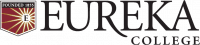Students have access to several printers/copiers around campus. In order to print to a campus printer you need to be logged into a computer in the lab where the printer is located - the printer will already be installed; or, see the Mobile Printing section below to print from a personal device.
Cost
At the beginning of each semester each student receives $15 worth of print/copy quota. If that is not used up in a given semester, the unused amount rolls over to the next semester within the same academic year.
If you go over your $15 limit, you are not prevented from printing/copying, but any excess printing/copying costs for that semester will be added to your bill.
Printing/copying fees are as follows:
- Black and White: $0.05 per page
- Color: $0.25 per page
- Double-sided output is charged as two pages
Mobile Printing
Wireless printing from mobile devices and laptops is available when you are connected to the MyResNet, cellular carrier or any internet connection. Students can use their Eureka network login and password to access the printing devices.
Important: Make sure your device is connected to MyResNet, cellular carrier or any internet connection before you proceed. The printers you can use are: Harrod Lounge, Sander's Lounge, VB 4th Floor, and the main floor of Melick Library. Your PaperCut usemame/password is your Eureka network login and password.
Please go to http://print.eureka.edu:9163/setup and follow the instructions on that page for each type of device you have. Follow the steps in the page that loads.
After opening the Mobility Print installer and running the program, the steps that appear will be specific to your device’s operating system (iOS, Android, macOS, Windows).
Ricoh Copier Instructions
For IT help, please contact the helpdesk at 467-6831 or helpdesk@eureka.edu