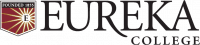Resources
Resources
ResourcesAcademics
Brightspace
Redefining what a learning management system should be. Brightspace's LMS helps you receive a personalized learning experience, no matter where you are.
Login
Retention Alert Form
The Retention & Persistence Committee invites you to begin using this Retention Alert Form to communicate your retention concerns about students.
Learn More
SONIS Web - Login Issues
If you are unable to log into your SonisWeb account you will need to clear your Browser’s Cache.
Please remember that SonisWeb is designed for use in Firefox or Internet Explorer. Logging in from other browsers e.g. Chrome or your phone may not work as expected on all pages.
Learn More
Information Technology
Office 365
Faculty and staff are eligible for Office 365 for free, including Word, Excel, Powerpoint, and more.
Learn More
OnTheHub
OnTheHub offers discounts on programs such as MS Office, Project, Visio, Windows, Parallels and more.
Browse Here
Downloads
Human Resources
Bias Incident Reporting
A bias incident involves language or behaviors demonstrating bias against persons or groups because of factors, actual or perceived, like race, ethnicity, national origin, religion, creed, age, sex, gender, gender identity, gender expression, sexual orientation, medical condition, body size, disability, marital status, familial status, pregnancy, predisposing genetic characteristics, veteran status, domestic violence victim status, ex-offender status, or socioeconomic status. Bias incidents are intentional and unintentional.
Learn More
Purchasing
Staff News and Updates
EC Events Calendar
WHAT’S HAPPENING ON AND AROUND THE EC CAMPUS:
Connect with us!
#EurekaCollege
View Now
Lands' End EC Apparel
Employees, alumni and friends of the college have a one-stop-shop for their professional EC apparel: the established and known-for-quality brand Lands’ End.
View More
Retention Alert Form
The Retention & Persistence Committee invites you to begin using this Retention Alert Form to communicate your retention concerns about students.
View More
Shop EC Gear
Employees, alumni, and friends of the college have a one-stop-shop for their professional EC apparel.
Shop Now
Academics
Brightspace
Redefining what a learning management system should be. Brightspace's LMS helps you receive a personalized learning experience, no matter where you are.
Login
Retention Alert Form
The Retention & Persistence Committee invites you to begin using this Retention Alert Form to communicate your retention concerns about students.
Learn More
SONIS Web - Login Issues
If you are unable to log into your SonisWeb account you will need to clear your Browser’s Cache.
Please remember that SonisWeb is designed for use in Firefox or Internet Explorer. Logging in from other browsers e.g. Chrome or your phone may not work as expected on all pages.
Learn More
Please remember that SonisWeb is designed for use in Firefox or Internet Explorer. Logging in from other browsers e.g. Chrome or your phone may not work as expected on all pages.
Information Technology
Office 365
Faculty and staff are eligible for Office 365 for free, including Word, Excel, Powerpoint, and more.
Learn More
OnTheHub
OnTheHub offers discounts on programs such as MS Office, Project, Visio, Windows, Parallels and more.
Browse Here
Downloads
Human Resources
Bias Incident Reporting
A bias incident involves language or behaviors demonstrating bias against persons or groups because of factors, actual or perceived, like race, ethnicity, national origin, religion, creed, age, sex, gender, gender identity, gender expression, sexual orientation, medical condition, body size, disability, marital status, familial status, pregnancy, predisposing genetic characteristics, veteran status, domestic violence victim status, ex-offender status, or socioeconomic status. Bias incidents are intentional and unintentional.
Learn More
Purchasing
Staff News and Updates
EC Events Calendar
WHAT’S HAPPENING ON AND AROUND THE EC CAMPUS:
Connect with us!
#EurekaCollege
View Now
Connect with us!
#EurekaCollege
Lands' End EC Apparel
Employees, alumni and friends of the college have a one-stop-shop for their professional EC apparel: the established and known-for-quality brand Lands’ End.
View More
Retention Alert Form
The Retention & Persistence Committee invites you to begin using this Retention Alert Form to communicate your retention concerns about students.
View More
Shop EC Gear
Employees, alumni, and friends of the college have a one-stop-shop for their professional EC apparel.
Shop Now